2. Components
- Components provide specific layout and functionality for displaying content on a panel page.
- Components are inserted in the panes of panel pages which are landing pages or entry pages within a website.
- Panel pages are suitable for:
- broad and shallow overview
- providing links to further detail captured in the content types such as basic pages, structured pages and articles amongst others.
5. Review: rich text component
Compare your edited rich text component with the following exemplar.
The following information applies to the image below.
- When editing the rich text component the only available field to edit is the body (4) field of the component. As an editor, you can only edit the component.
- The background image (1) and the text - section title (2), section summary content (3) and section footer content (5) - are populated by fields that form part of the section pane style.
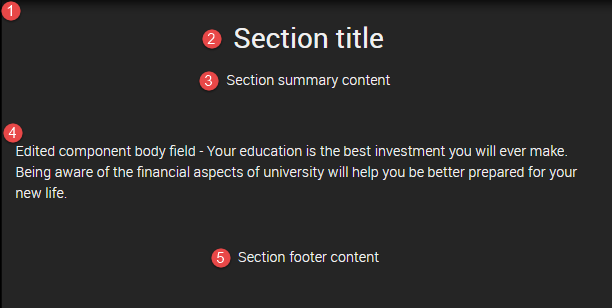
Only the Site Builder can change and edit the section pane style.
Checklist: UQ Drupal Fundamentals
Avoid using Microsoft Edge or Internet Explorer for Drupal training.
