Tabs (Quicktabs)
This functionality requires Site Builder permissions.
Tabs functionality is provided by the Quicktabs module.
1. Create a new Quicktabs instance
The first step is to add a new Quicktabs instance by going to Structure > Quicktabs > Add Quicktabs Instance in the admin menu.
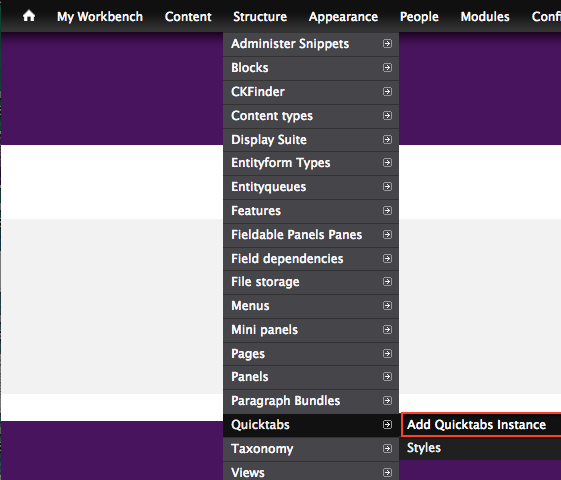
Title: Give a title that with help you to identify the quicktab in the future. A good naming convention is "Tab: Location of use: Label of content" e.g. "Tab: Home: News and events"
Renderer: foundation_tabs
Thematic Variations: Most tabs are displayed as Centered.
Deep Linking to sections of content: This allows you to link from another page straight to a second, third, etc tab.
