Mini panels
This functionality requires Site Builder permissions.
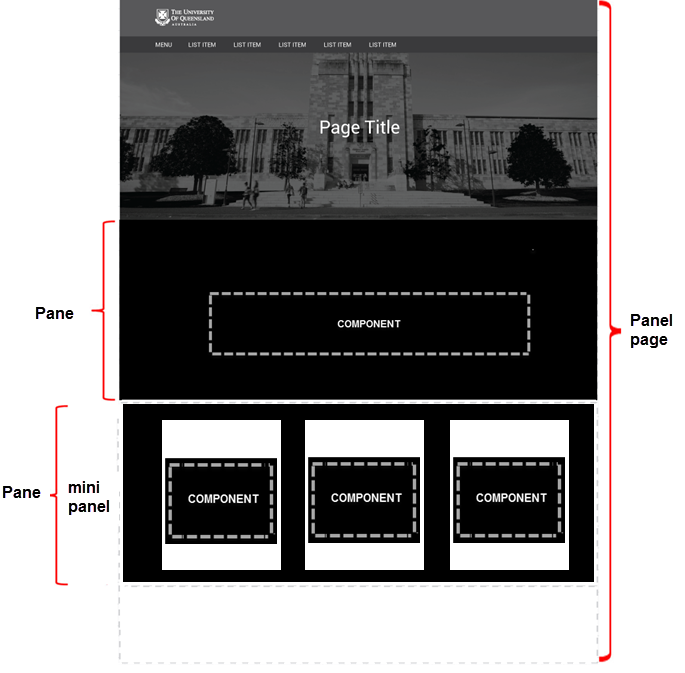
Mini panels are nested panels layouts inside a Panels page. They allow another grid layout to be used within the layout of the the parent page. For instance a 2 column mini panel can be placed in a single column page layout.
4. Editing existing mini panels
There are two (2) ways to access the mini panel to edit it.
- via the administration menu
- via the Panel edit screen
Via Structure menu
Step 1
In the administration menu, go to Structure > Mini panels
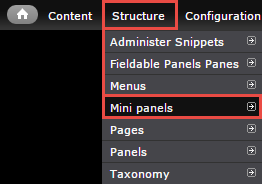
Step 2
Click the edit drop-down to add or edit the components for the mini panel.
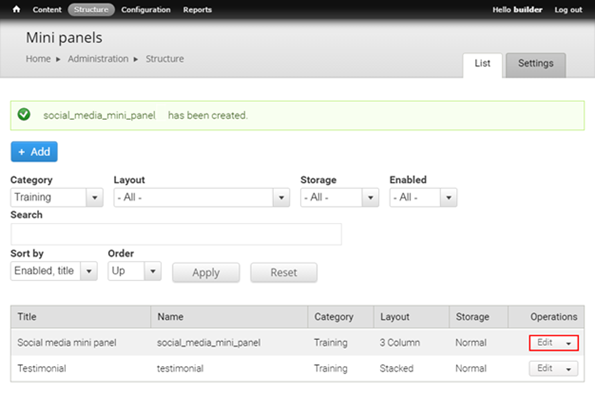
Step 3
The configuration page for the mini panel opens on Settings. Click Content to add or edit components.
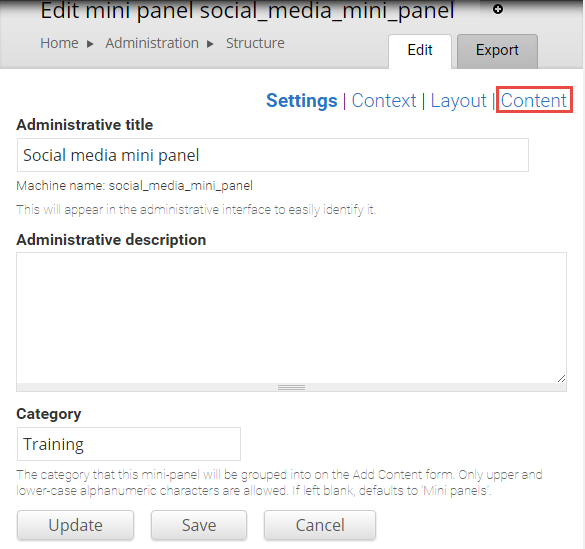
Via Panel edit screen
While editing the Panel page:
- Click on the edit cog to display the menu
- Select Edit mini panel to display the mini panel content. The back-end of the mini panel opens in a new browser tab.
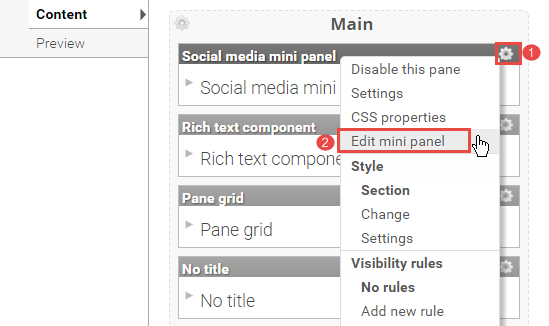
Step 3
The backend of the mini panel displays. Edit as per Adding components to the mini panel
