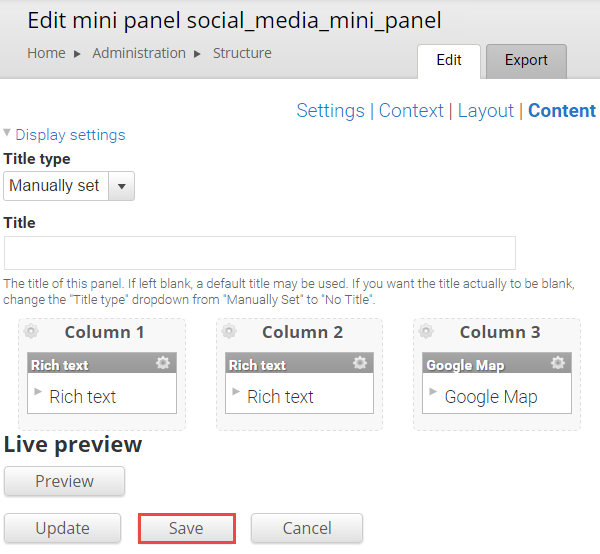Mini panels
This functionality requires Site Builder permissions.
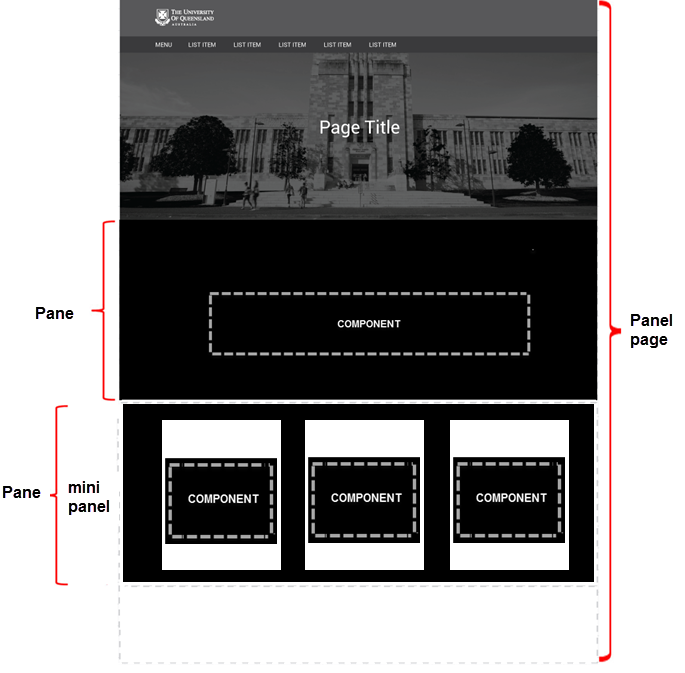
Mini panels are nested panels layouts inside a Panels page. They allow another grid layout to be used within the layout of the the parent page. For instance a 2 column mini panel can be placed in a single column page layout.
2. Adding components to the mini panel
Step 1
Click the edit drop-down to edit the mini panel.
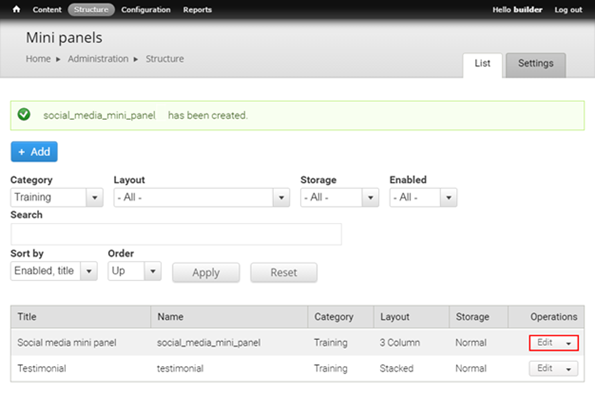
Step 2
The Settings screen opens. Click Content to add or edit components.
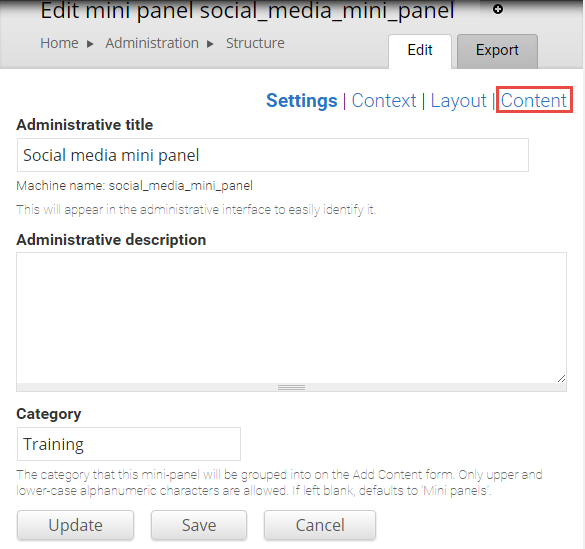
Step 3
- Click the edit cog within each layout region to add components to that region.
- Select Add content to open the list of available components grouped by category.
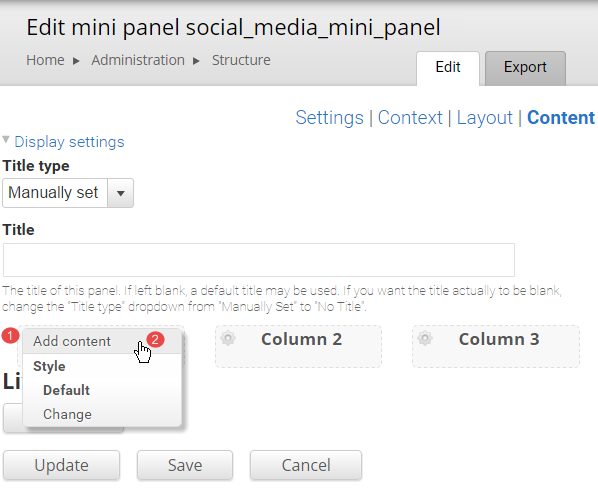
Step 4
Choose a category (most UQ components are grouped under UQ or View panes) and then select the component to add.
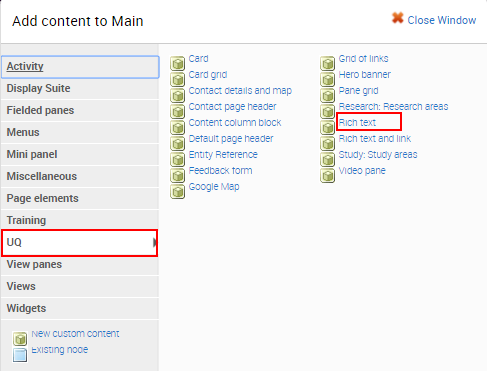
Step 5
Complete the applicable configuration for each component and then click Finish to save the configured component.
Step 6
Add components to the remaining columns and click Save to save the mini panel.