Taxonomy overview
Taxonomy is a module in Drupal which is used to categorise content. The taxonomy consists of vocabularies which are collections of related terms.
The taxonomy is applied in the following ways:
- Staff Directory to filter lists by staff group such as professional, academic, etc.
- Catalogue to organise content.
- In views to filter the display of content.
Vocabulary
There are several vocabularies that exist in UQ Drupal and these are funding source, research area and staff group .
Additional vocabularies can be created to categorise content as part of the Information Architecture of a website.
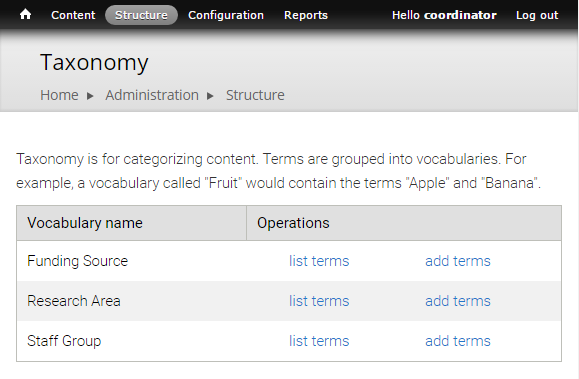
Terms
Each of these vocabularies consists of a list of terms that group types. Executive, academic, adjunct and honorary, associate, fellows and professional staff are examples of terms in the Staff Group vocabulary. Terms must be added to the website for each of the vocabularies.
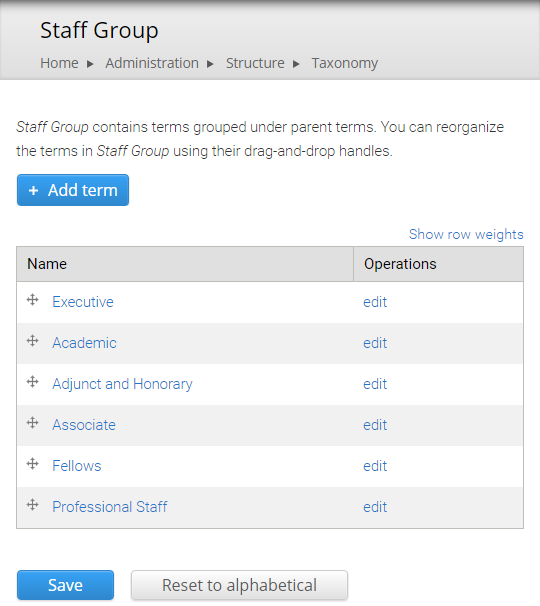
Staff directory example
One example is the application of the Staff Group vocabulary. On the Staff Directory page of the website, users are able to filter by one of the terms in the staff group vocabulary.
Thus, if a user selected Professional Staff and clicked Apply, the list will display all staff that have been categorised as professional staff.
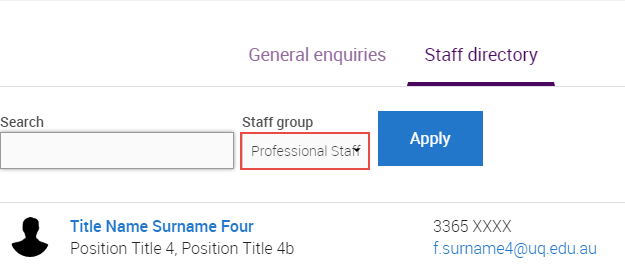
How do you assign a staff group term to a staff member?
When a person is created using the Person content type the applicable Staff group term/s can be selected.
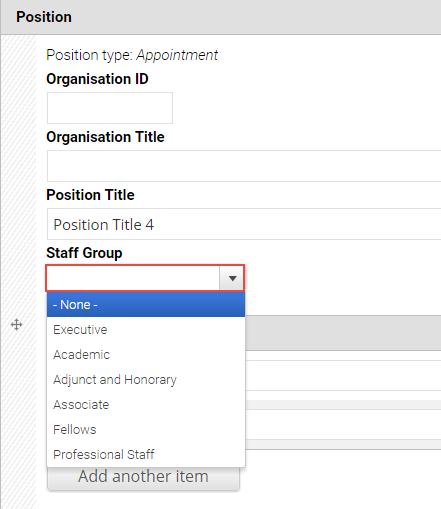
Catalogue example
The catalogue is dependent on a specific vocabulary. Content is included in the catalogue when the content is categorised or tagged with a term that belongs to that vocabulary.
In the example, that follows the catalogue uses the vocabulary, Aurion. This vocabulary consists of several terms and sub-terms.
Extract of the catalogue
- The terms listed in the Aurion vocabulary appear as sections in the left of the column.
- Paid Appointments which is a sub-term of Hire and Appointment appears as a second level in the catalogue and when clicked will display a list of content tagged as Paid Appointments.
- Rehire, Scholar and Unpaid appointments are content that has been categorised or tagged as Hire and Appointment
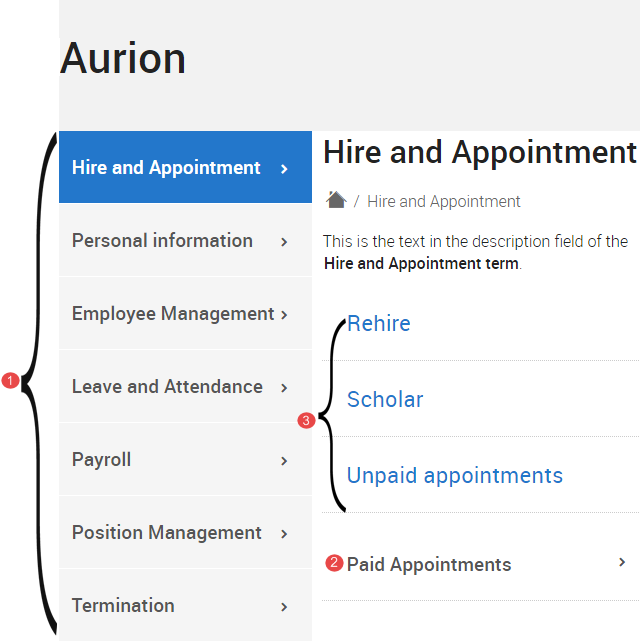
Extract of the terms
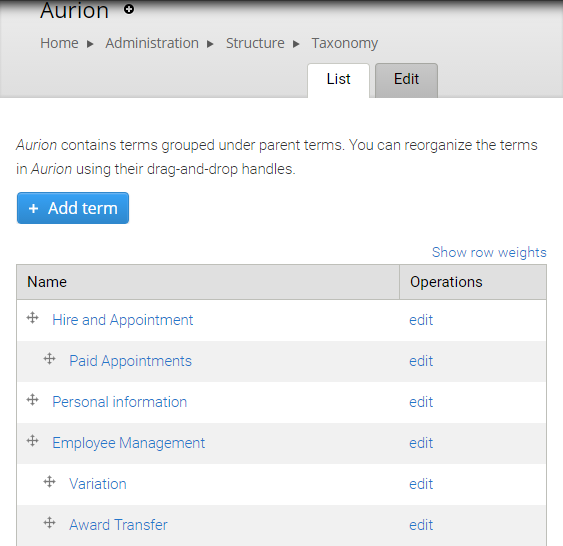
How do you categorise or tag content?
When creating content, one of the fields to complete is assigning a tag to the content to categorise it. All vocabularies with their associated terms may be displayed in the tags drop-down list.
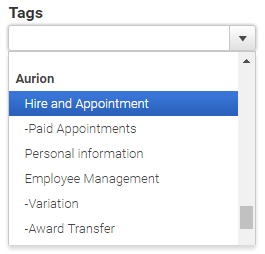
View example
When a site builder inserts a view of content on a panel (landing) page, there is an option to filter the view to only display content categorised or tagged with a specific term.
In the following example, a view has been inserted and the taxonomy ID of the term, component has been included to restrict the display to content that was tagged as component.
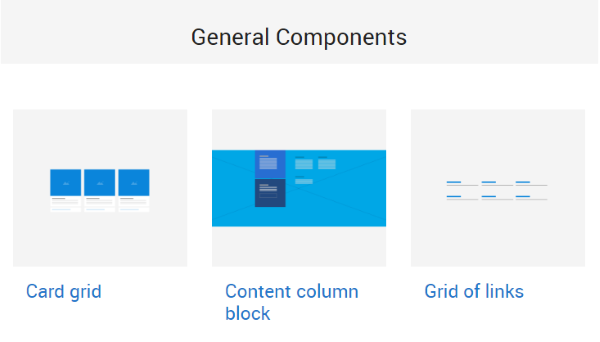
Extract of the terms
The screenshot below displays the vocabulary, training, along with the terms listed in the vocabulary.
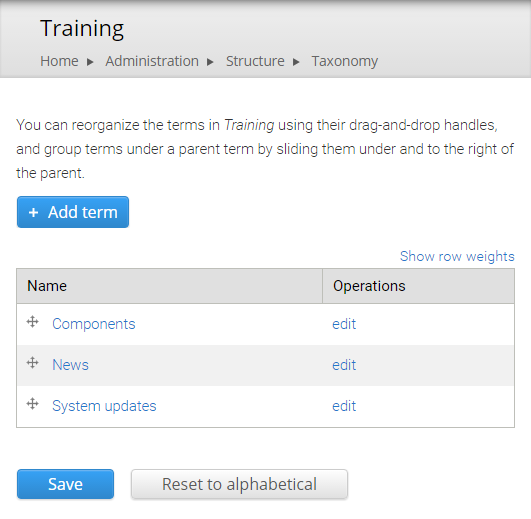
How do you filter a view to a specific taxonomy term?
When the site builder creates the view, the Taxonomy ID is inserted in the Configure View screen.
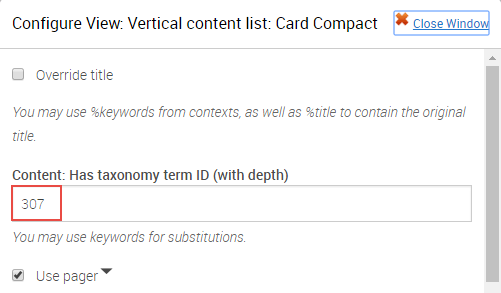
New vocabularies must be created by the ITS web team. Once they are approved and created, Site Coordinators can add terms to them.
