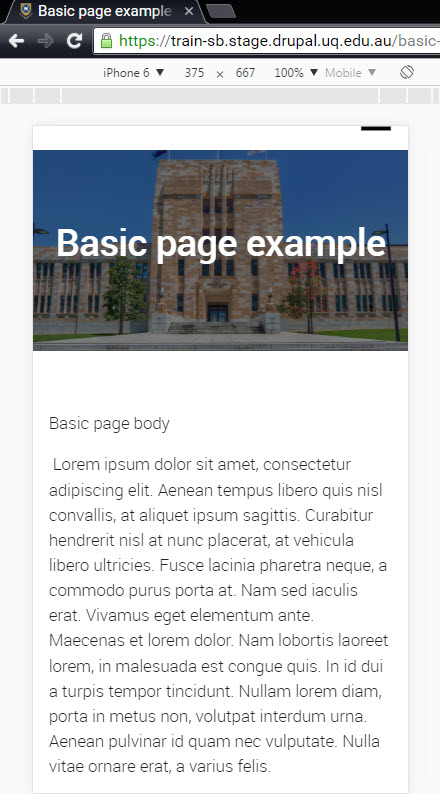Purpose
Enables you to test the display of your website on multiple devices using your desktop.
NB: In the final test it is still best to use the actual devices to check the display of your website.
Reference
Google reference: Simulate mobile devices with device mode
Step 1
Open your website in the web browser, Google Chrome.
Step 2
Right-click on the web page and select inspect.
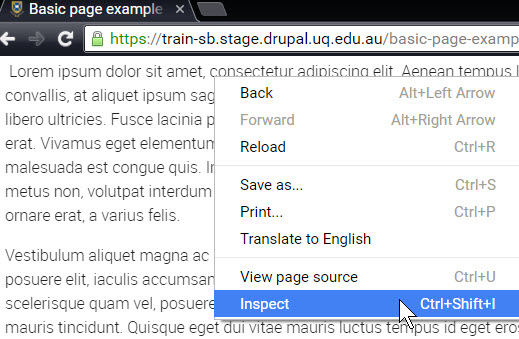
Step 3
Click the toggle device button to display the toggle device toolbar.
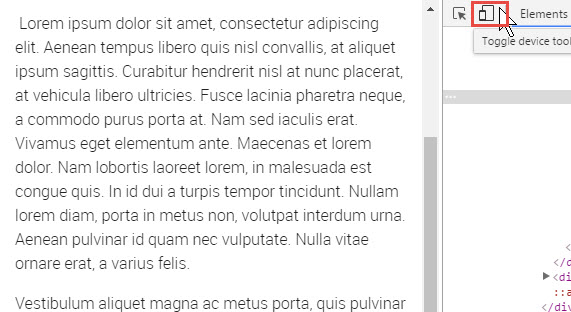
Step 4
Select the device to test on the toggle device toolbar.
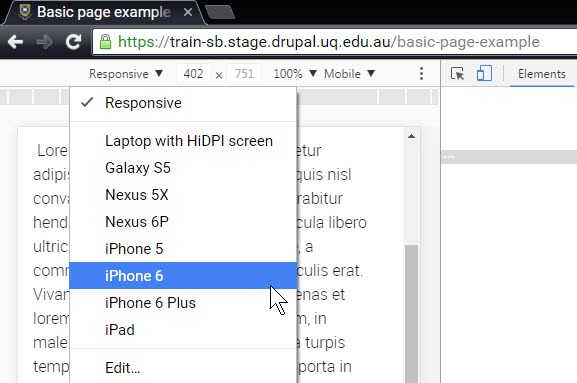
The output of the selected device displays.