6. Event and event sessions
5. Review: event without sessions
Compare your event with the following:
- Event - published
- Event landing page
- Display of information in a component on Training page 2 - view: vertical content list: teaser
Event - published page
- Event title
- Event description
- Event contact
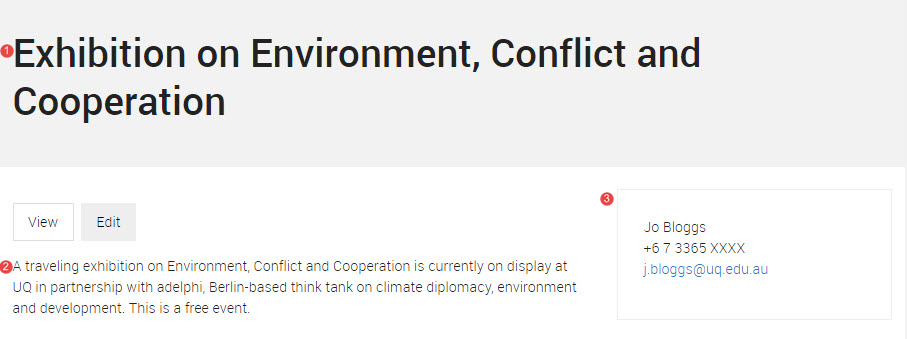
Events landing page
To view the Events page go to /events on your website, e.g. https://uqgrich3.sandbox.drupal.uq.edu.au/events
The events landing page only displays event sessions rather than the over-arching event. Therefore, you will note, since this event did not have event sessions, no additional information has been added to the events landing page.
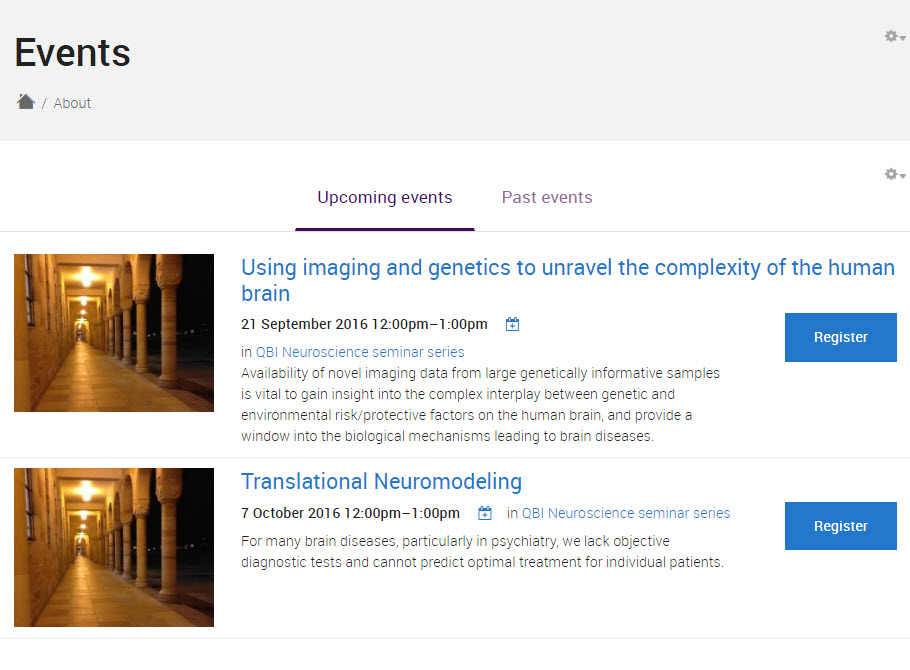
Display of information in a component on Training page 2- view: vertical content list:teaser
Purpose: to show you what happens if you tag your content with sample event.
if content is tagged with sample event, it will appear in the View: vertical content list: teaser for Events.
if you added a teaser image to your event, the teaser image will be displayed along with the hyperlinked title and summary for your event.
- New overarching event is displayed.
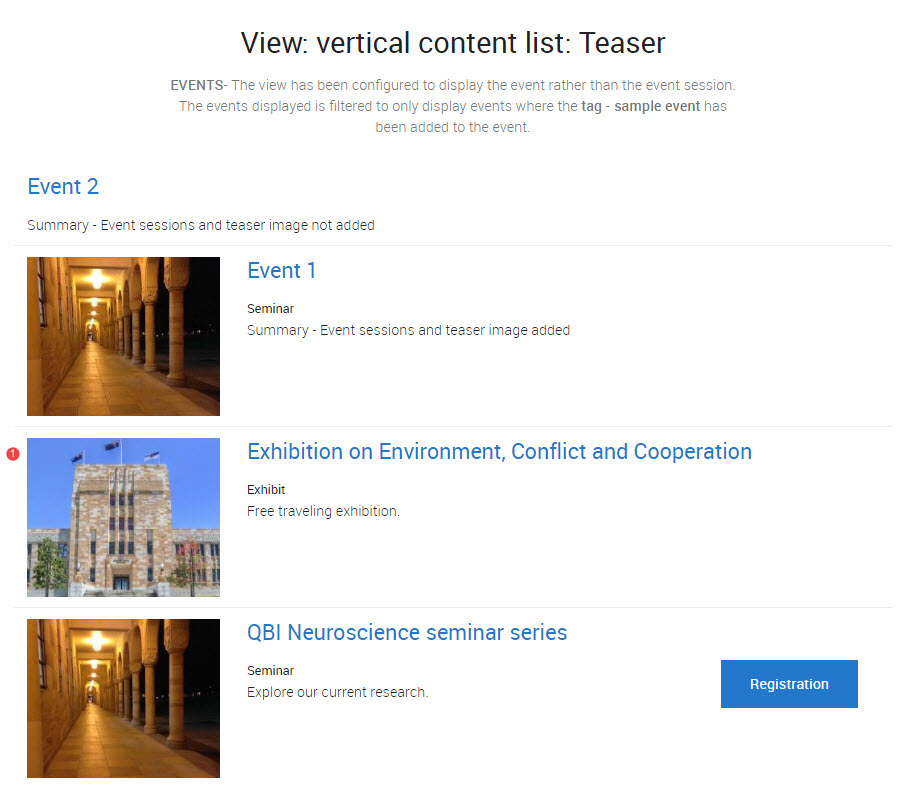
Checklist: UQ Drupal Fundamentals
Avoid using Microsoft Edge or Internet Explorer for Drupal training.
