6. Event and event sessions
6. Task 6.3 - promote event in a card grid
Essential guides
It is recommended that you read the essential guides prior to completing the task.
Card grid (node reference) guide
For the node reference paragraph type, the system provides a drop-down from which the published content can be selected. When the node is selected, the title, teaser image and URL from the node (content type) are displayed using the card.
The content types such as basic pages are nodes. Each node has a unique identifier called a node reference.
Step 1
Using the mouse, hover the pointer over the right-hand corner of the card grid component to activate the field and display the Edit cog (![]() ). Click the icon to display the menu.
). Click the icon to display the menu.
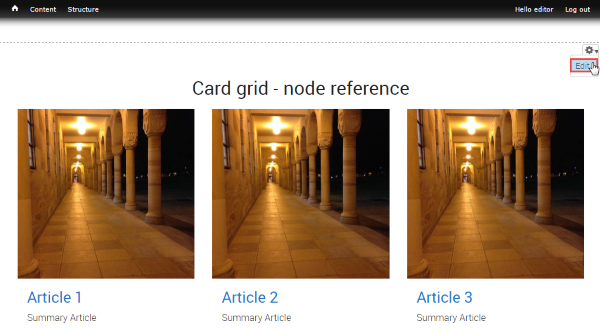
Step 2
The menu displays. Select Edit to open the configuration form for the card grid, scroll to the card to be edited and edit the node reference by
- clicking the drop-down
- scroll to the node and click the not to select it
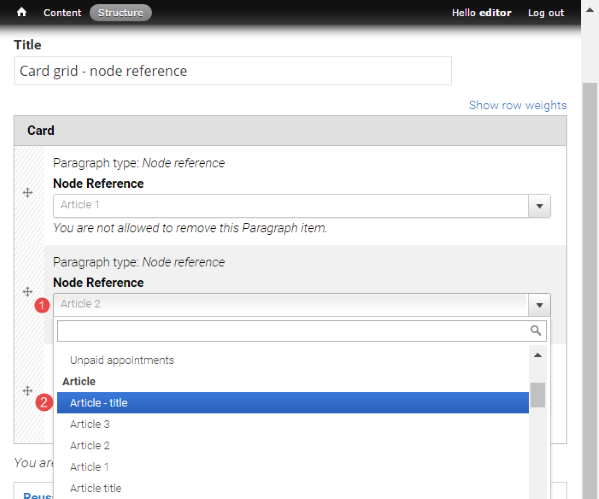
- Click Save to save the configured card grid (column card) and return to the panel page.
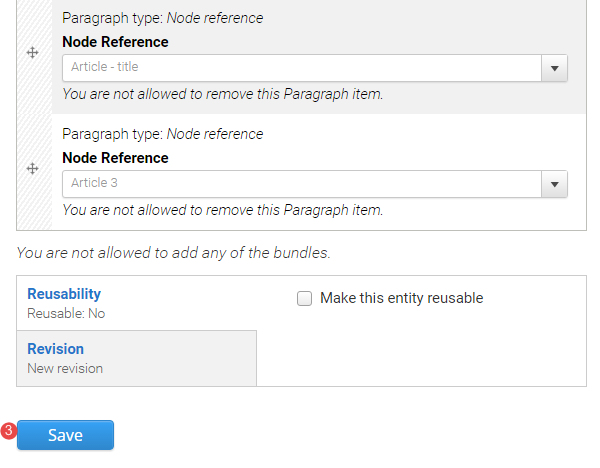
Task instructions
- Refer to the Card grid guide, if required, to edit the component.
- From the main menu of your training website go to
Training page 1and edit component titled Card grid - horizontal card (node reference). Follow the numbered actions below before saving the changes.
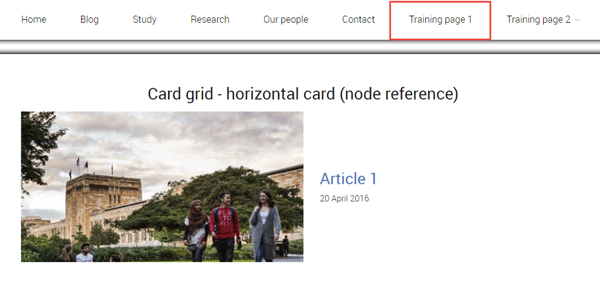
1. Node reference
Select your event that you created in the Sub-task: Event without sessions.
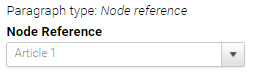
If you need to update the title or image displayed in the horizontal card grid component, navigate to the event and edit the title field or teaser image respectively.
Checklist: UQ Drupal Fundamentals
Avoid using Microsoft Edge or Internet Explorer for Drupal training.
